Connecting to URVEPi Debug UART
To use the Debug UART, you will need a UART-to-USB adapter, which will allow you to connect the UART to a computer via USB. Once you have connected the adapter and installed its driver, you can use a terminal emulator program such as PuTTY or Tera Term to communicate with the SoC. You will need to set the baud rate to 1500000 and configure the terminal emulator to use the correct serial port that is connected to the UART.
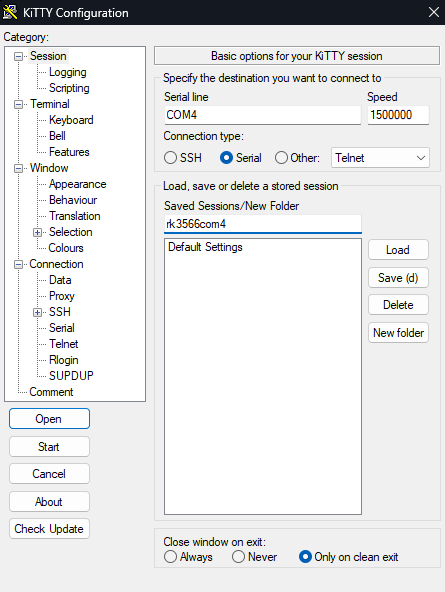
Connecting to URVEPi with an SSH Client
Follow these steps to establish a secure connection to URVEPi using an SSH client:
Step 1: Obtain the IP address
- Open a terminal on your computer.
- Type the following command and press Enter:
ifconfig
Identify the IP address of your URVEPi device. It should be listed next to "inet" under the appropriate network interface. Now you can connect to URVEPi with credentials:
login : linaro
password : linaro
For root access just type "sudo -i"
